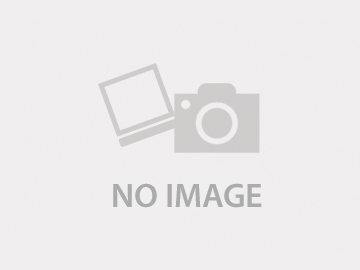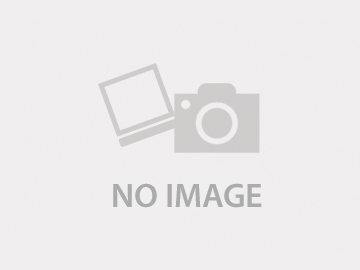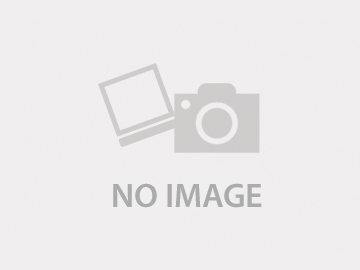どうもgoogle chrome(ブラウザ)で検索した結果が英語になっている。日本語で検索した場合はいいのだが、アルファベットで英単語を検索した場合など検索結果が英語になってしまう。
どうやら原因はこの前アカウントをつくったgoogle+のようだ。
chromeの検索結果を英語から日本語に戻す方法備忘録
- googleプラスにログインする。
- アカウント設定に移動する。(人のシルエットをクリック)
- 言語を『日本語』に設定する
以上。
これで無事に日本語の検索結果になりました。
どうもgoogle chrome(ブラウザ)で検索した結果が英語になっている。日本語で検索した場合はいいのだが、アルファベットで英単語を検索した場合など検索結果が英語になってしまう。
どうやら原因はこの前アカウントをつくったgoogle+のようだ。
chromeの検索結果を英語から日本語に戻す方法備忘録
以上。
これで無事に日本語の検索結果になりました。