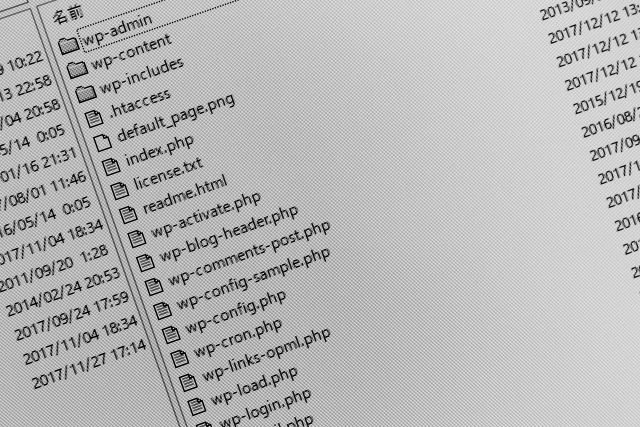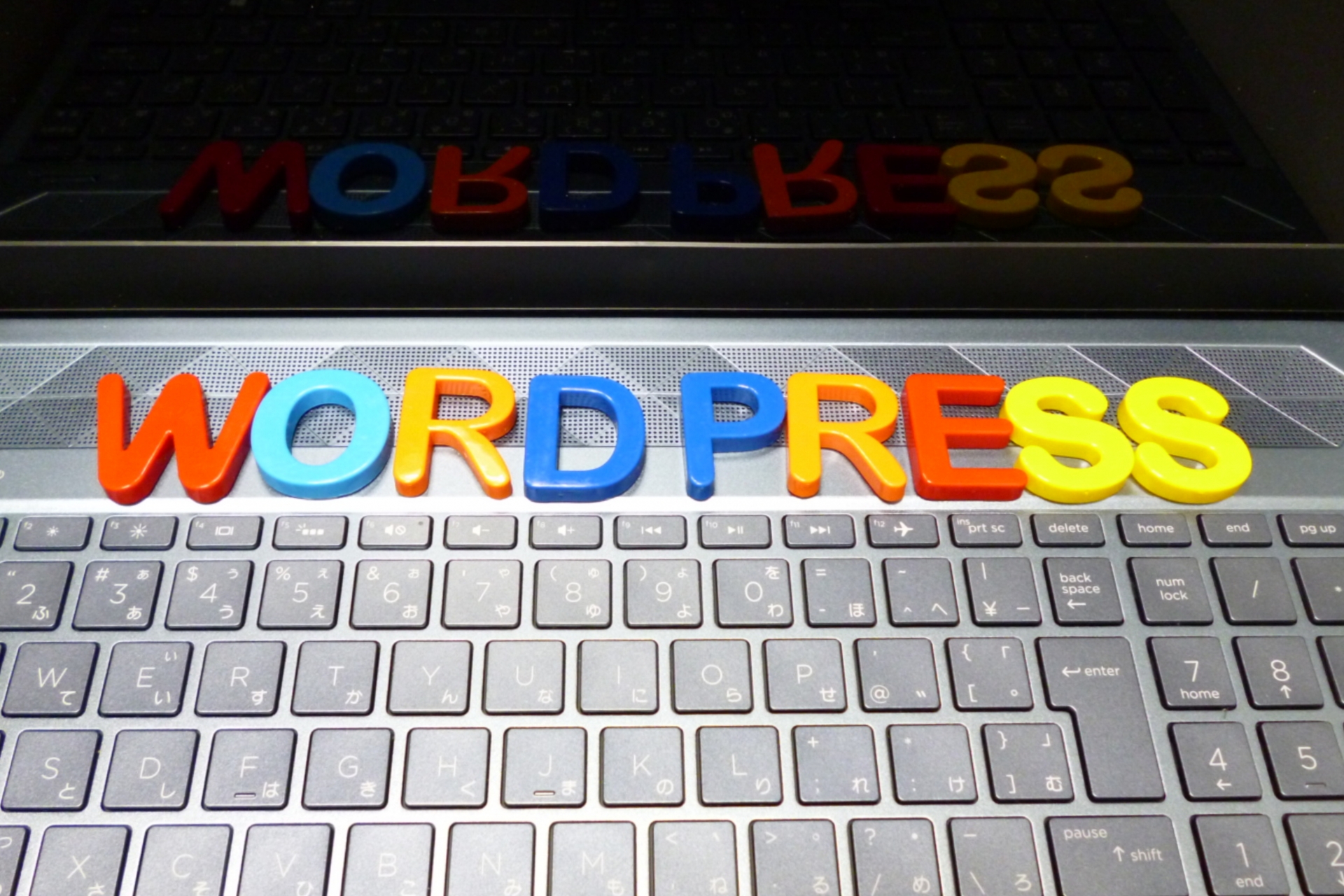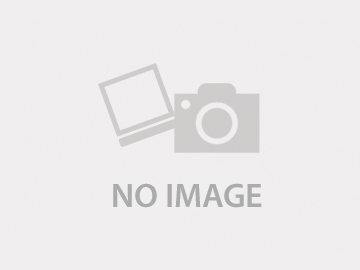coreserver環境でのwordpressインストールからSEO対策までの手順
wordpressをcoreserverにインストール
①FTPでwordpressファイルをアップロード(FFFTP使用)
②coreserverでMYSQLのデータサーバを作成(ユニコードで)
③phpファイルのパーミッションは755
④.htaccessで一部のphpをcgiで動かす
⑤管理権限ユーザーを作成。
⑥新規管理権限でログインしadminを削除(セキュリティ対策)
SEO対策
⑦SEOに有利なテーマをインストール(SEO実感では賢威テンプレートが一番。このSEOブログse0.infoでも使用)
⑧パーマリンク設定(URL)
/%category%/%postname%.html
⑨ping送信先設定
設定欄の投稿設定でping送信先を登録する
⑩addクリップを設定→ウィジットに登録
とりあえず今回は⑩まで。