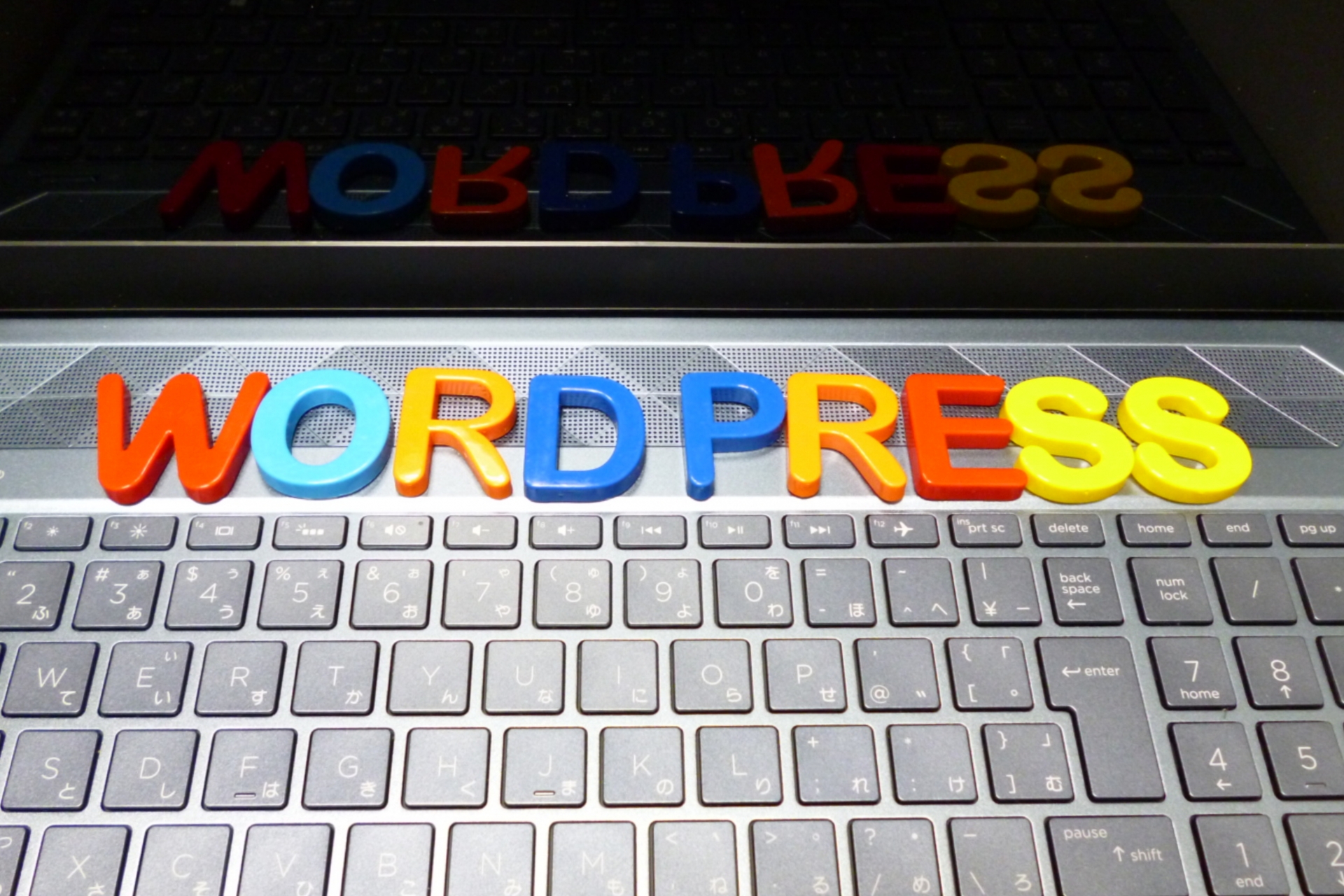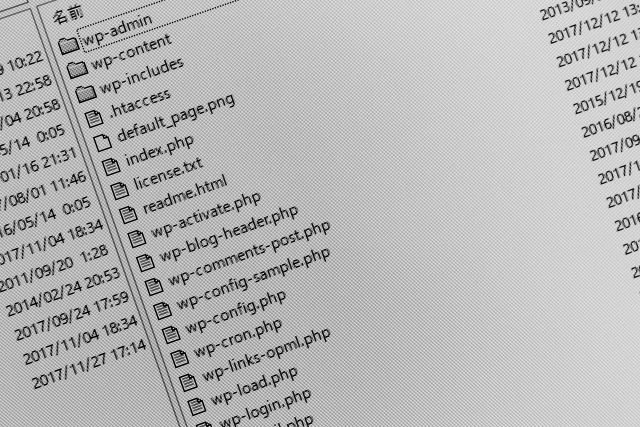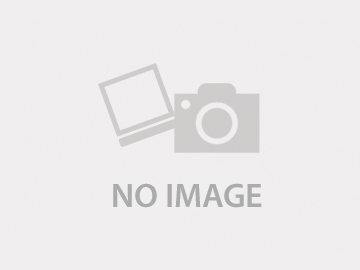このSEOブログではないのだけど、最近自分が管理しているブログのcontactform7プラグインから迷惑メールが送られてくる。
差出人: David Taylor <●●●@gmail.com>
題名: Website Question-●●●●(ブログ名)メッセージ本文:
I’m reaching out to see if there are things you’d like to change or update on your site, or if you’d like to build a new site completely. I am an excellent web developer capable of just about anything you can come up with and my rates are affordable for nearly everyone.Please let me know if you’re interested and I’ll be happy to have a free consultation with you.
Thanks!
David Taylor—
このメールは ●●● http://●●●●.com のお問い合わせフォームから送信されました
しつこく来るので困ってしまいました。この他にも英語の迷惑メール(スパムメール)がたくさん来るので、akismetとcontactform7を連携させて対応することにした。
wordpressのダッシュボード画面からcontactform7の設定画面を開き
「Akismetによるスパムフィルタリング」を開くとスパムメッセージへの対処法が書いてある。

まず、Akismet を有効化することが必要です。Akismet は最初から WordPress にインストールされているので、あとは有効化して WordPress.com の API キーをセットするだけです。
次に、以下の Akismet 関連オプションをフォームの適切な項目に追加します。
akismet:author
送信者の名前を入力する項目にこのオプションを追加する。
例: [text* your-name akismet:author] akismet:author_email
送信者のメールアドレスを入力する項目にこのオプションを追加する。
例: [email* your-email akismet:author_email] akismet:author_url
送信者の URL を入力する項目にこのオプションを追加する。
例: [text your-url akismet:author_url]
さて、これで迷惑メールがなくなるか暫く様子を見ようっと。